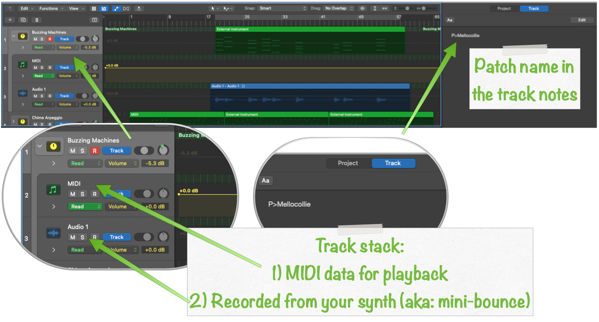To save you a 10 minute YouTube video: here’s how to nearly organize your analog synths without losing any data & allowing for customization later:
- Create 1 MIDI track, 1 audio track
- Combine them into a track stack, with a descriptive name
- SAVE YOUR PATCH NAME IN THE TRACK NOTES. This is crucial
- Play around in the MIDI track, record your performance, get it just how you like it
- When you’re ready to record; switch over to the audio track: press record, get some coffee, come back when it’s finished
You keep all the MIDI data; you can tweak + re-record as needed, and you don’t lose what patch you used!